Hi everyone,
at the moment we don’t allow any specific editing actions for div elements in the WYSIWYG editor. This makes it almost impossible to deal with them without using the source. For example consider the following editing actions:
- Mark a paragraph as an “Info Box” from the “Styles” dropdown.
- Press enter - wow, now we have a second “Info Box”?
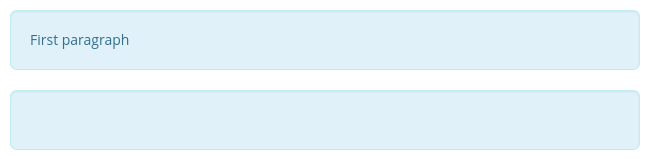 See XWIKI-22028 for a bug report about this.
See XWIKI-22028 for a bug report about this. - Make the content of the info box a list item -
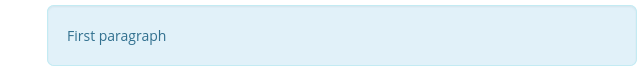 - yes, the box is simply indented now, no list marker displayed. Clearly not what we wanted. Let’s undo that.
- yes, the box is simply indented now, no list marker displayed. Clearly not what we wanted. Let’s undo that. - Insert a table. This works:
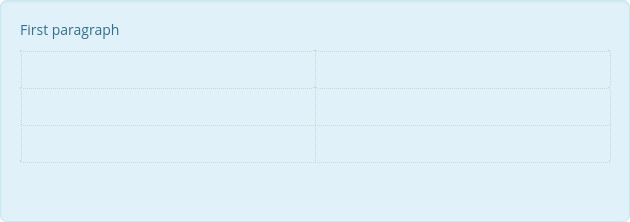
- Now when pressing enter, we also get new paragraphs inside the info box which wasn’t possible before.
- Now let’s try getting rid of that strange info box appearance. Let’s click on “Info Box” again as this is how you normally undo styles:
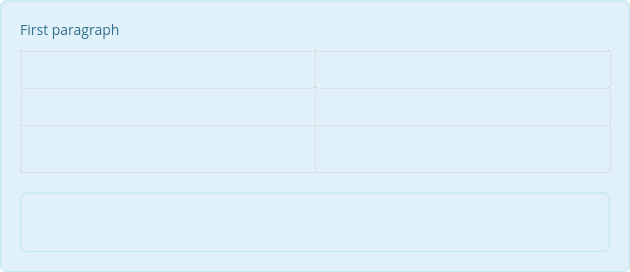
- we got a nested info box instead.
From all I know from this state, there is no way to get rid of the outer info box in the WYSIWYG editor without deleting its whole content. Basically, the moment you have an inner block container, you cannot modify the styling of the group/div anymore.
To improve this situation I suggest treating group syntax as “widget” in the WYSIWYG editor and thus as its own editing context similar to macros. Further, I suggest introducing a macro editor-like edit view for group syntax that allows applying pre-defined or custom styles through the “class” and “style” attributes. Additionally, there should be an option to remove the group syntax.
The goal of this proposal is to get an agreement that we want a macro-like editing behavior in the WYSIWYG editor for the group syntax. I have not thought about implementation details, and we would also need to find time to actually implement this, I have no plans to work on this in the immediate future.
Thank you very much for your feedback!


