Jira for this discussion: Loading...
Hi everyone, just like in XWiki, Cristal will have its panels in sidebars for a number of different scenarios and layouts. Initially the most common one will be the navigation between pages, but the same concept can be used for applications, help tips, general info, etc.
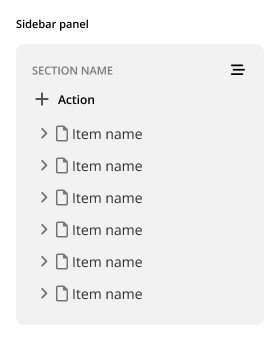
The basic panel consists of the following elements:
- Panel header, with sub elements like:
- Name
- Main Action (where applicable)
- Dropdown menu (where applicable)
- Panel content
- Contextual dropdown menu
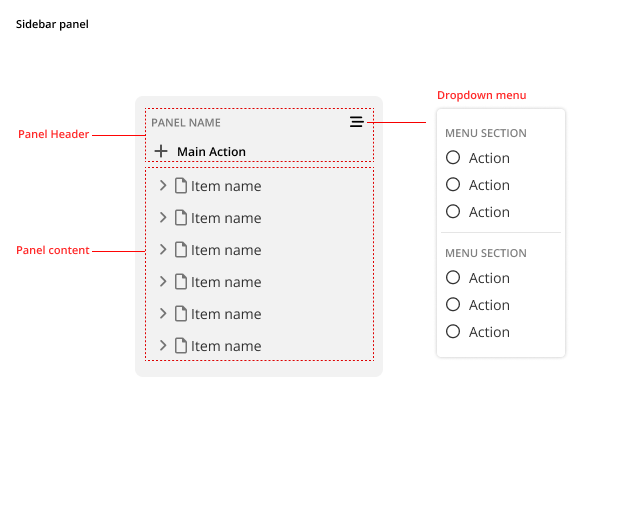
These elements ensure that, initially, we have a basic framework for different uses. Below are a set of images of different states and configurations.
Each panel can have a contextual menu for itself, important for giving the user features that are not primary actions but are related to the panel. For example, in the navigation panel it can provide a link to the index of pages, sub-wikis, recently visited pages or wikis, etc.
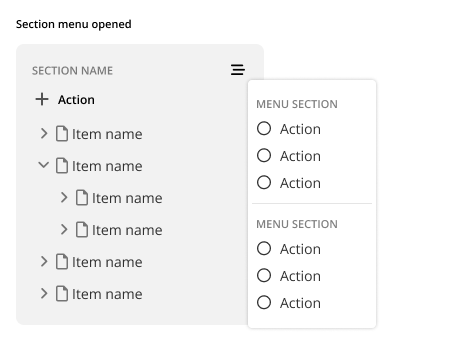
Example with a button “load more pages”:
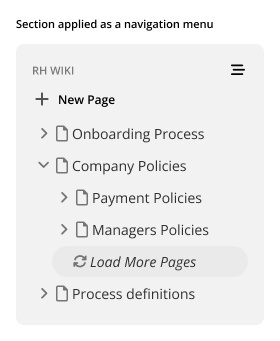
In the navigation panel we also have basic control over the page via a specific menu. This menu is a trimmed down version from the one that opens in the page itself.
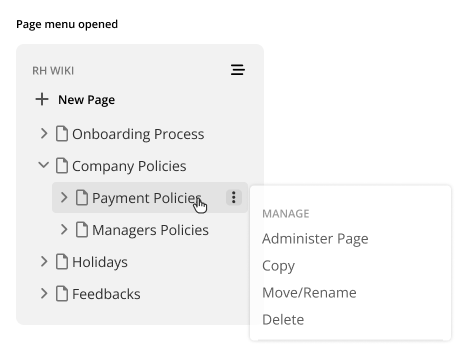
Example of the panel for an Application list. The application feature it’s not in MVP so it may be a while for us to see it in action.
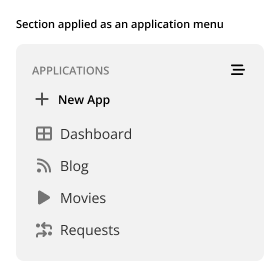
Panel in Sidebar:
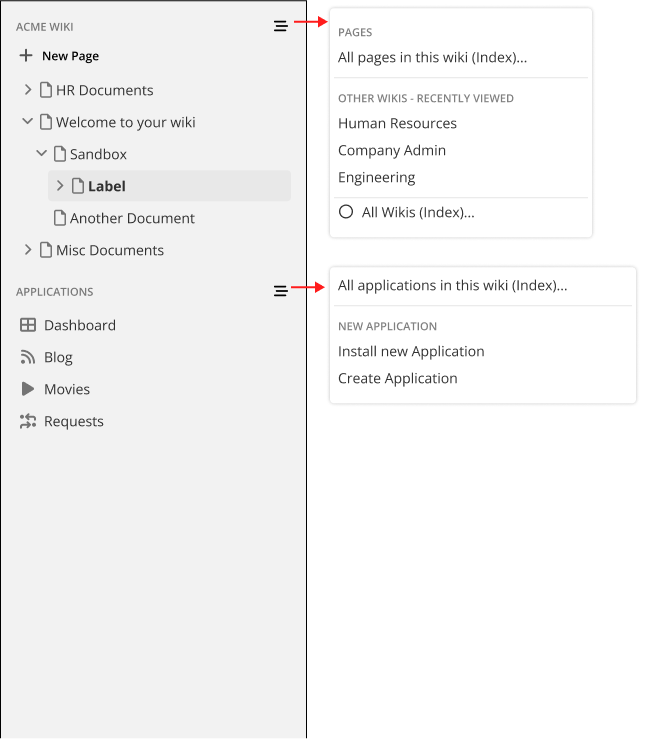
Context in the whole interface:
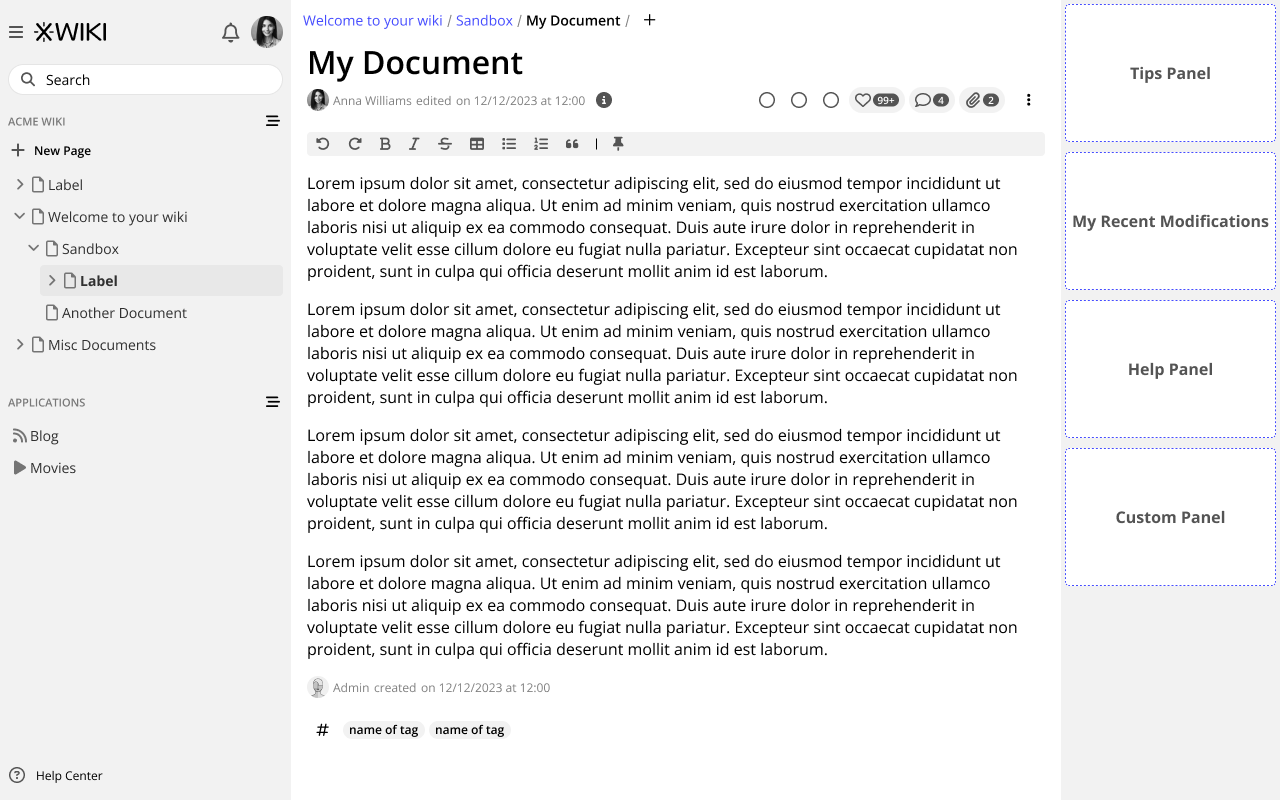
This is it for now
Thank you all for reading.
I would very much like to know your thoughts on this!

