Hi,
I am on Wiki 12.10.1.
I want to have a multi-language wiki. So:
- in Content->Localization, I set Multilanguage to Yes.
Default Language is English
In Supported languages, I choose languages:
English, French, portugese, Greek and Russian
So, I have this:
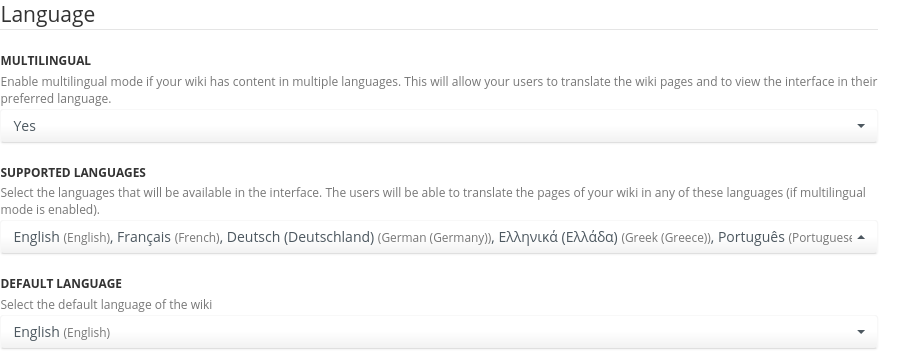
So, When I go in Home, in the menu of the page, I get a Translation option:
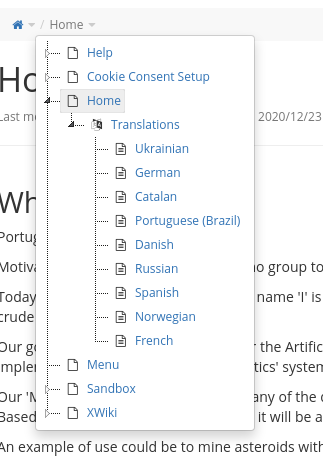
And in the ‘Hamburger’ menu, the list does not fit too:
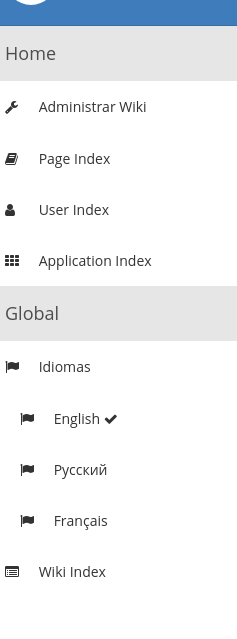
First, the different lists are not the languages I choose… Why? How to make these lists work?
Second, The ‘translation’ list (in the Home menu) does not show English. So, if I choose French, I cannot come back to English. (I can by forcing language=en in the URL, but it’s not good for users).
Third, If I choose say, Portuguese (there is no HOME version for this one), it shows the English version (good). But if I edit it, it is the English version which is modified when I sve, not the Portuguese version which is created.
More, I want Greek too, but nowhere there is Greek…
So, my questions:
What does Multi-Language=YES really do?
How do I achieve my goal, which is to have pages in multiple languages, and allow a default page (English) if the local page does not exists? (There is a Translate Button if I choose a page with different language and it does not exists yet, but it does not seem to be present each time… In my case, when I choose German, the page shown is the english one, and the Translation Button is not there)
How can I create a Local page? (And if the page does not exist, maybe let the user to choose is preferred language?)
Maybe in the User settings, we should find a Preferred interface language, Preferred text language?
And that all menus shows the default Language (English) and all the chosen languages? And the same information somewhere in the main page for guests?
Does someone know a way to do this (the documentation says that “The default language is indicated on the right “Document Information” panel as shown below:”, But the information does not show on my screen…
So, help will be welcomed to make this work like (I think) it should. Or I did not understand how it works, and updated documentation would be welcomed.
(@Vincent, if you want, I can give an admin access to you so you can experiment on my settings? This is not a production website, we are working to setting it up before putting any data)
best regards,
Christian COMMARMOND
