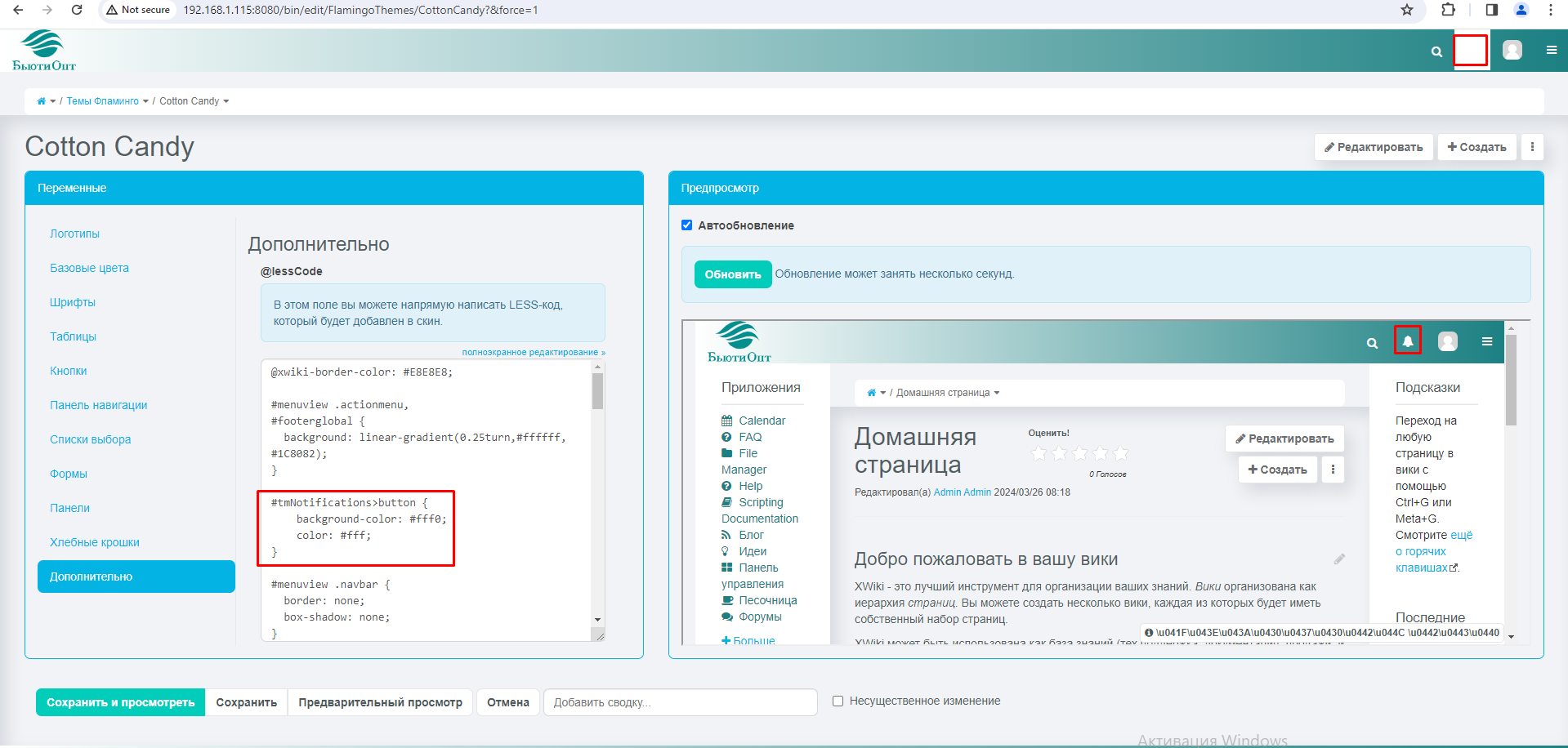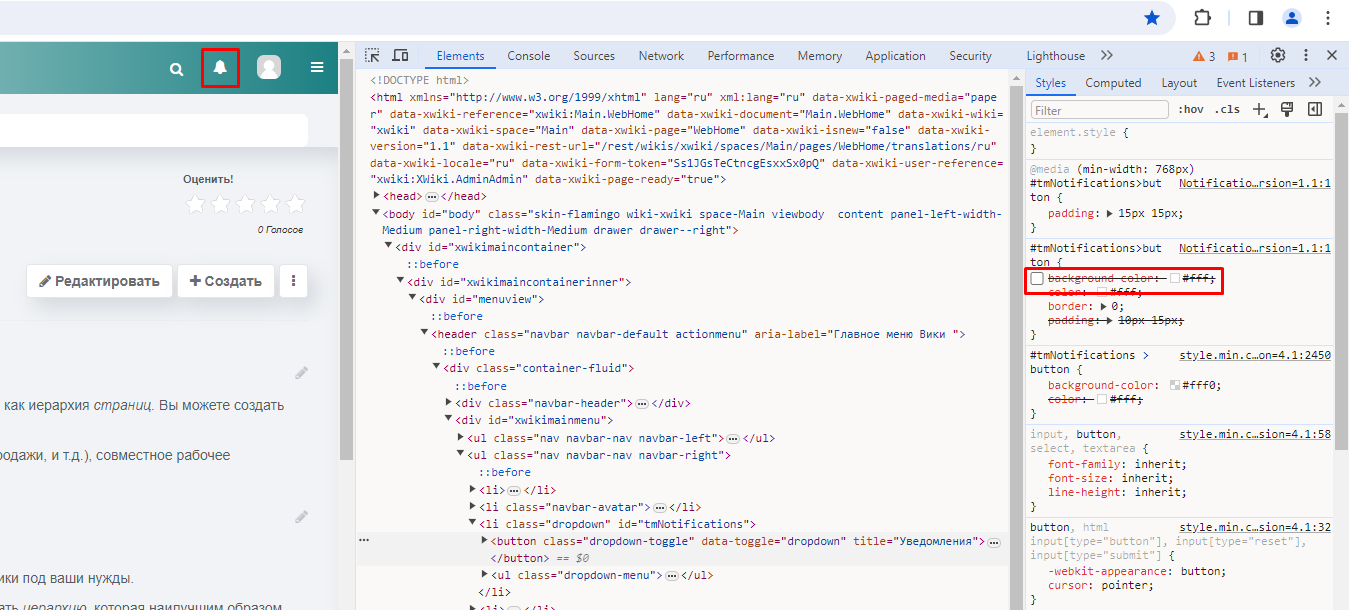Hi everyone
Deployed the library image to docker - xwiki:stable [16.2.0]-postgres-tomcat.
When changing the interface, problems arose with displaying the Notification icon. However, everything is displayed correctly in the preview (screenshot in attachment).
Please tell me what the problem was?