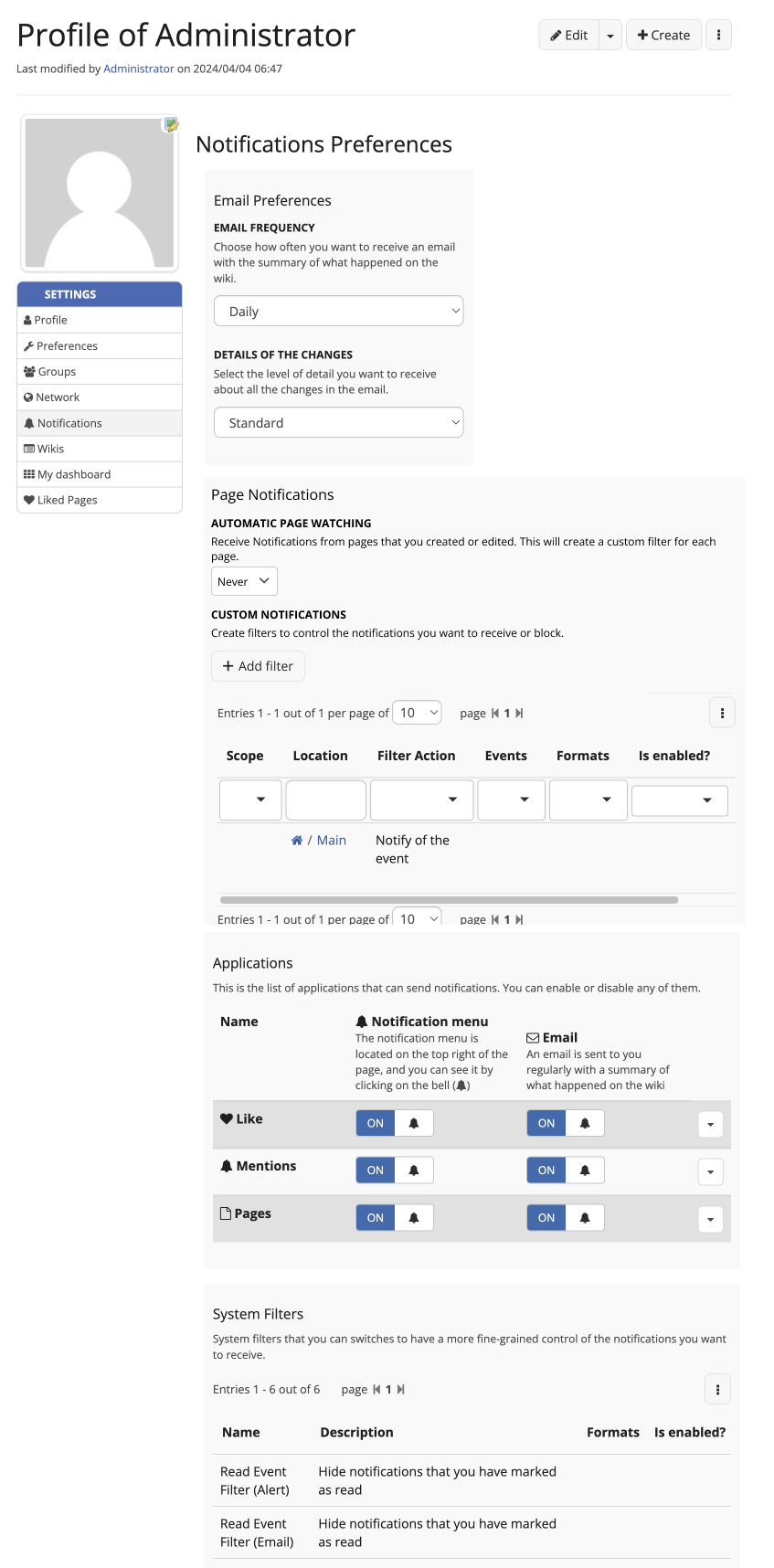Hi! In order to solve XWIKI-18884: Inconsistent vocabulary and ordering of the “autowatch” feature in the user notification preferences we should consider moving around the autowatch user preference in the Notifications sheet. This can be a large change for user experience since they’ll need to scroll past the Applications section and System Filters table to get access to the autowatch feature. Moreover, this breaks user habits/expectations. On the plus side, this would make it easier for new users to understand that the autowatch feature and the custom filters are strongly related concepts.
Here is a before/after with a prototype of changes:
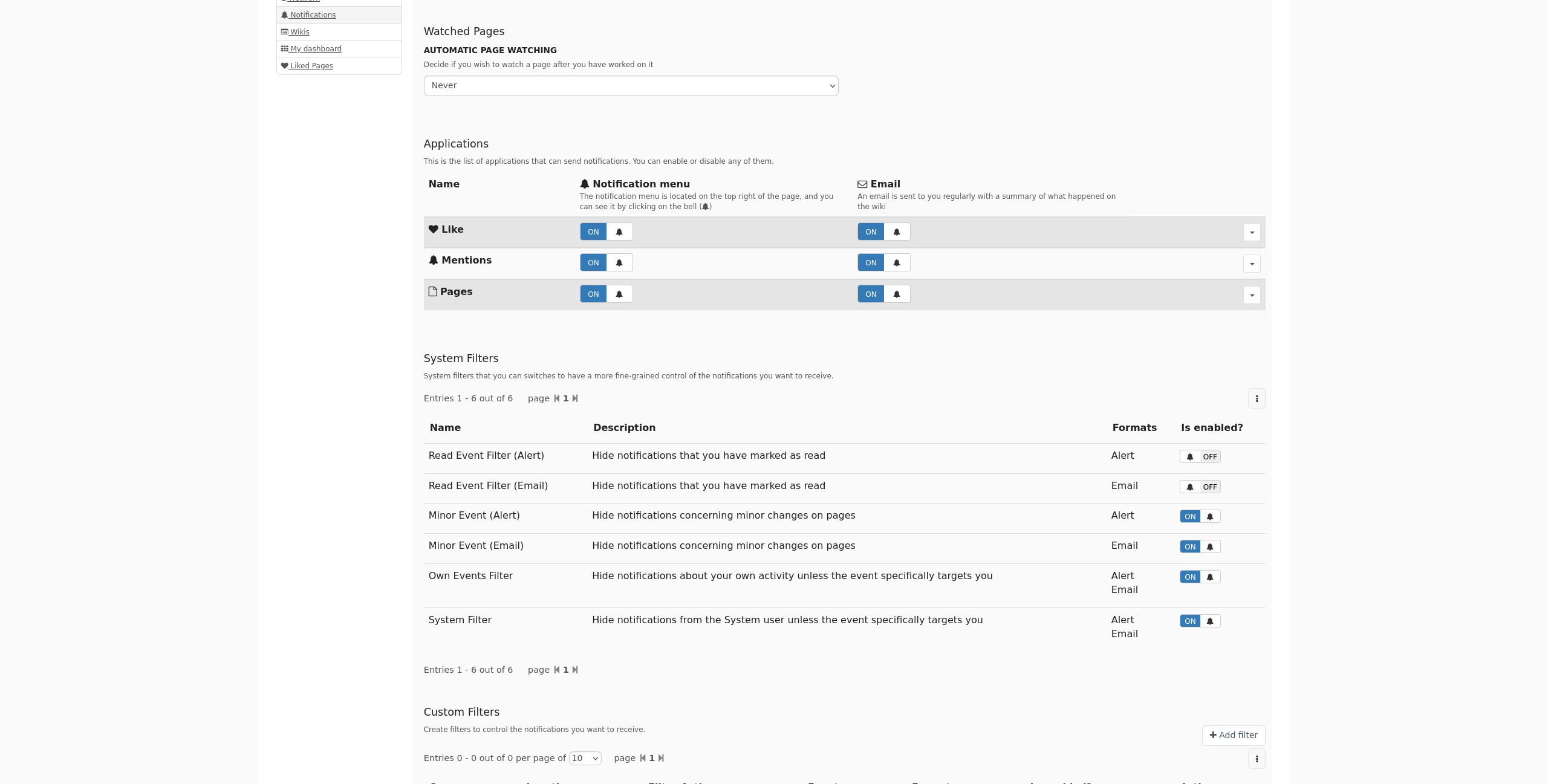
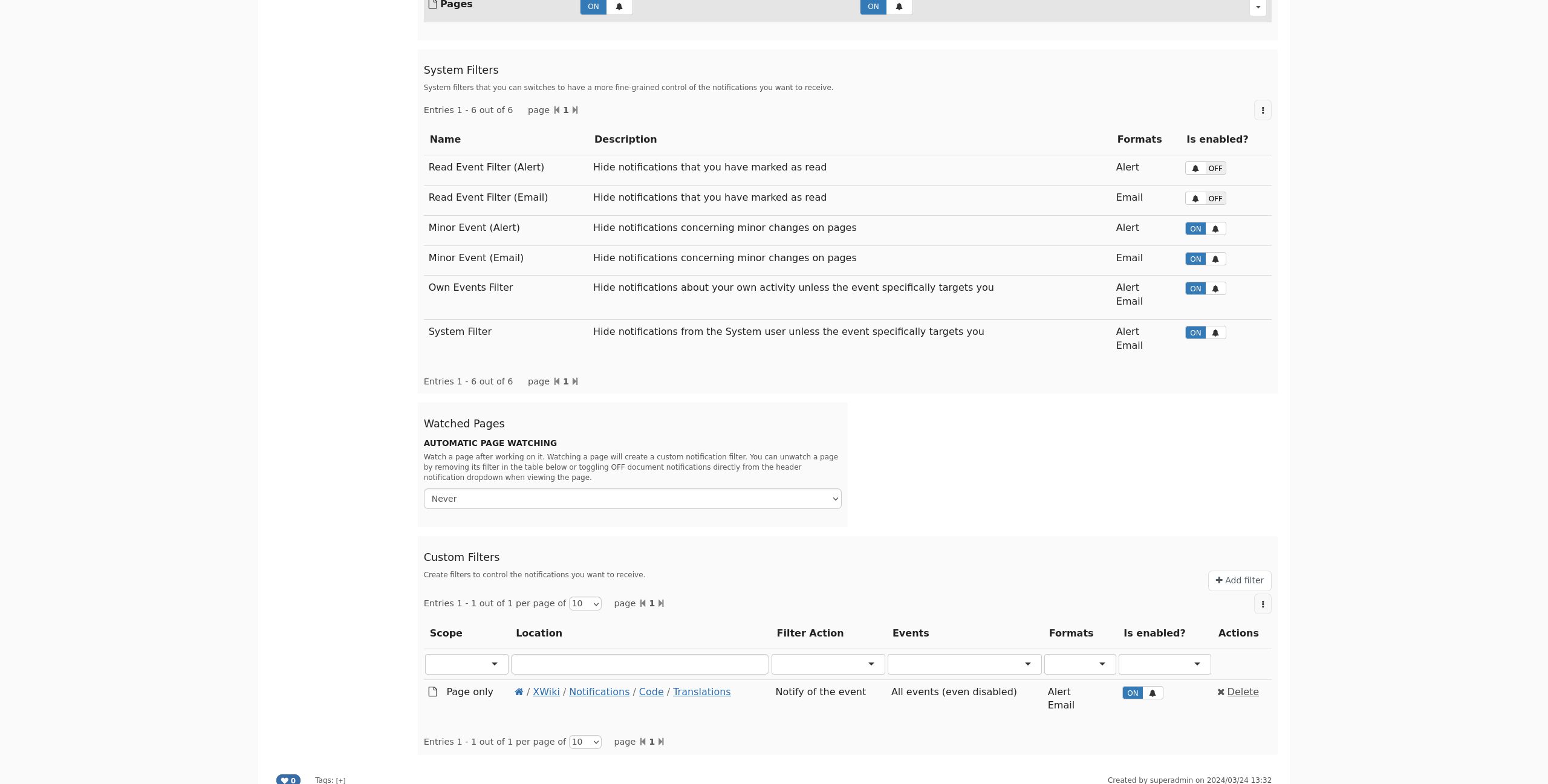
In these changes, the preference order has been updated, and some explanation about the watch vocabulary has been added.
Do you agree with this change?
Thanks in advance for your feedback!
Lucas C.
PS. I’ll close this topic and move on with a resolution of the ticket on the 4th of April.