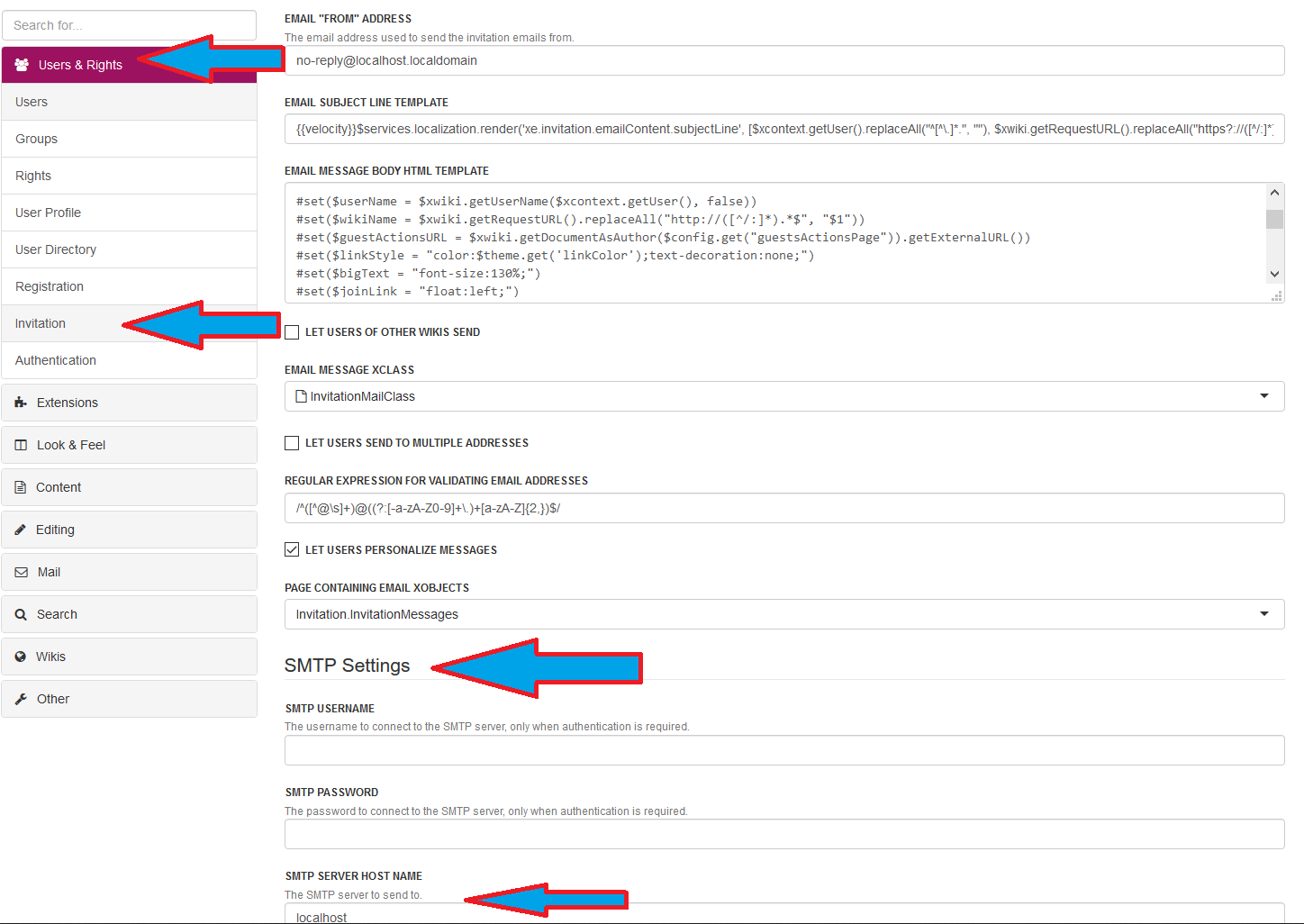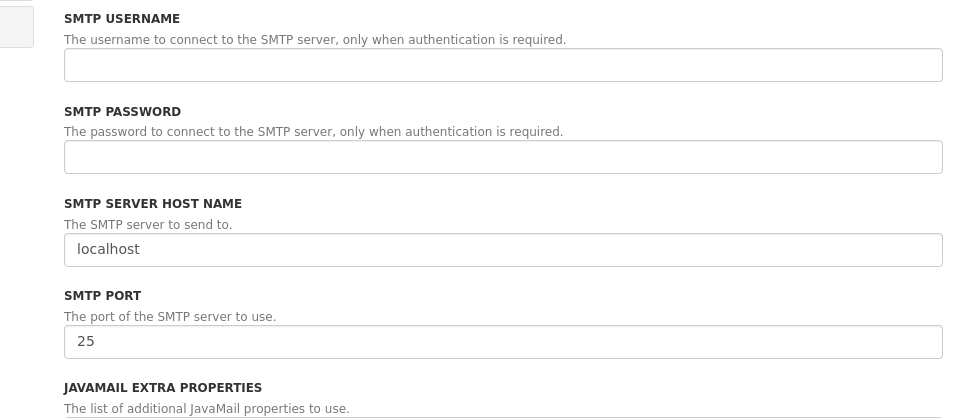After configuring our mail server information in the Admin -> Mail -> Mail Sending, it seems that XWiki isn’t using the provided values - when sending an email, the server logs show that it’s still trying to connect to localhost instead of the mail server.
We tried restarting the container, but the problem remains.
What are we doing wrong?
Thanks!