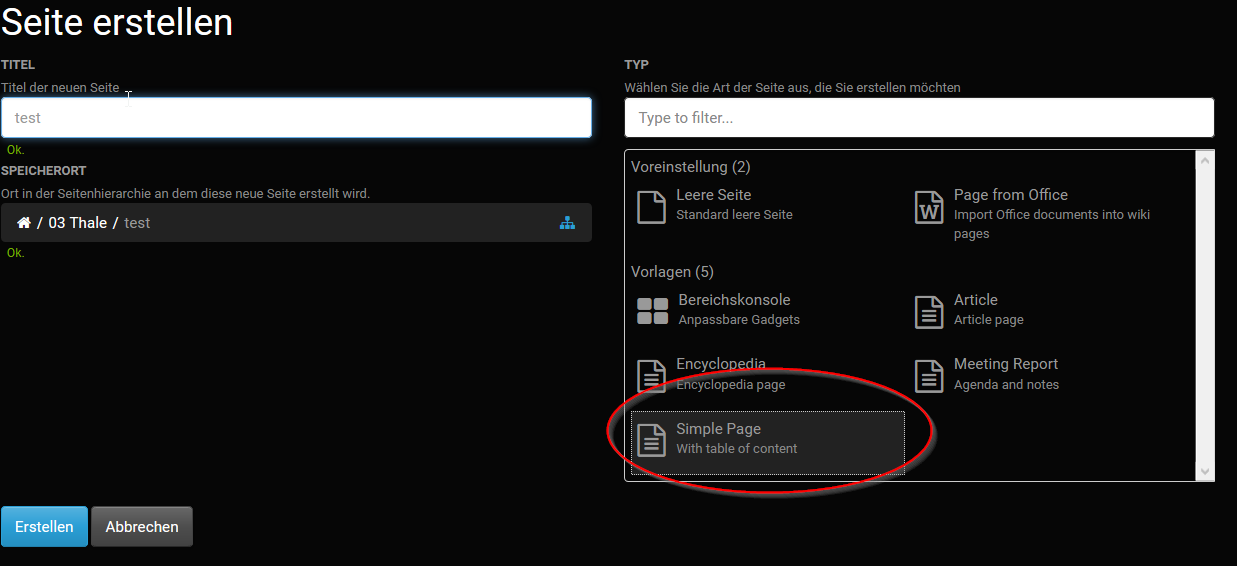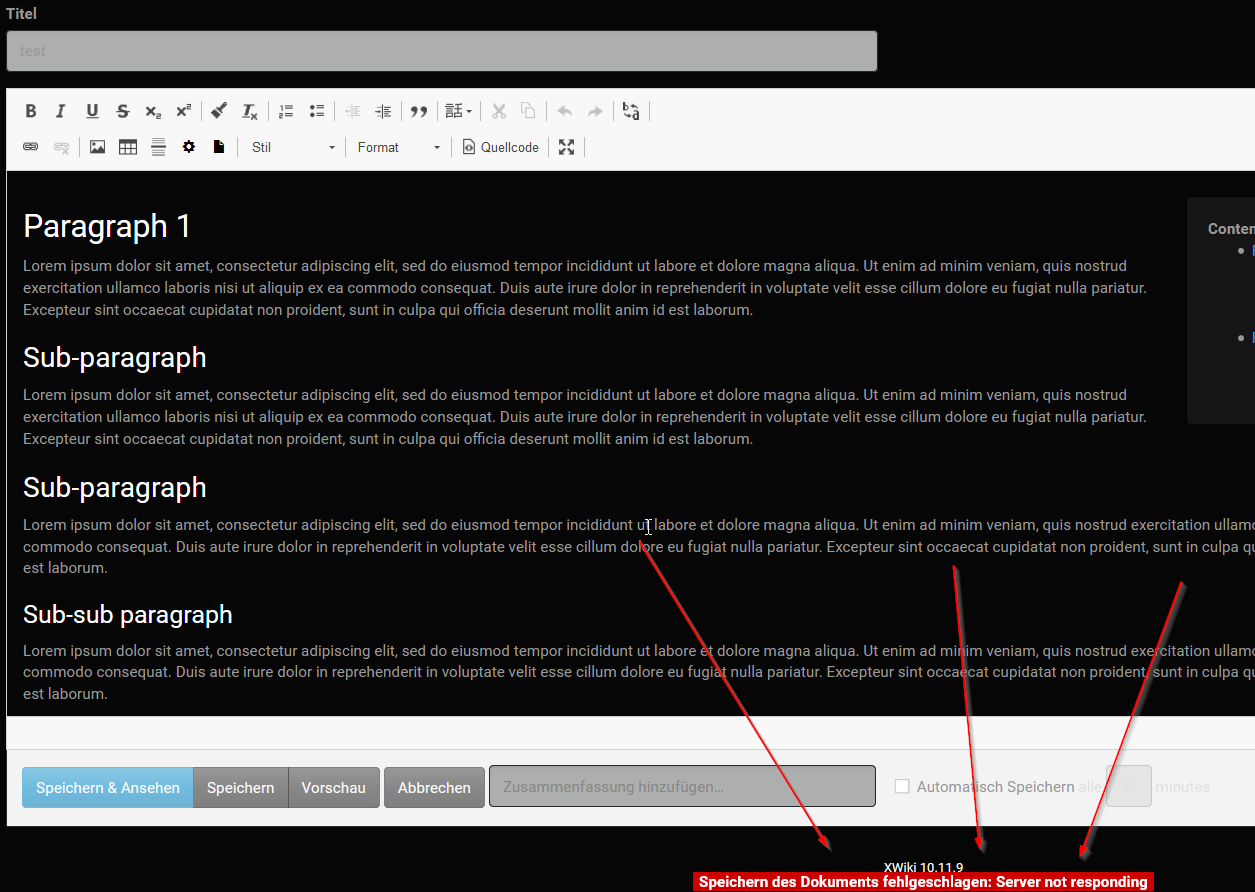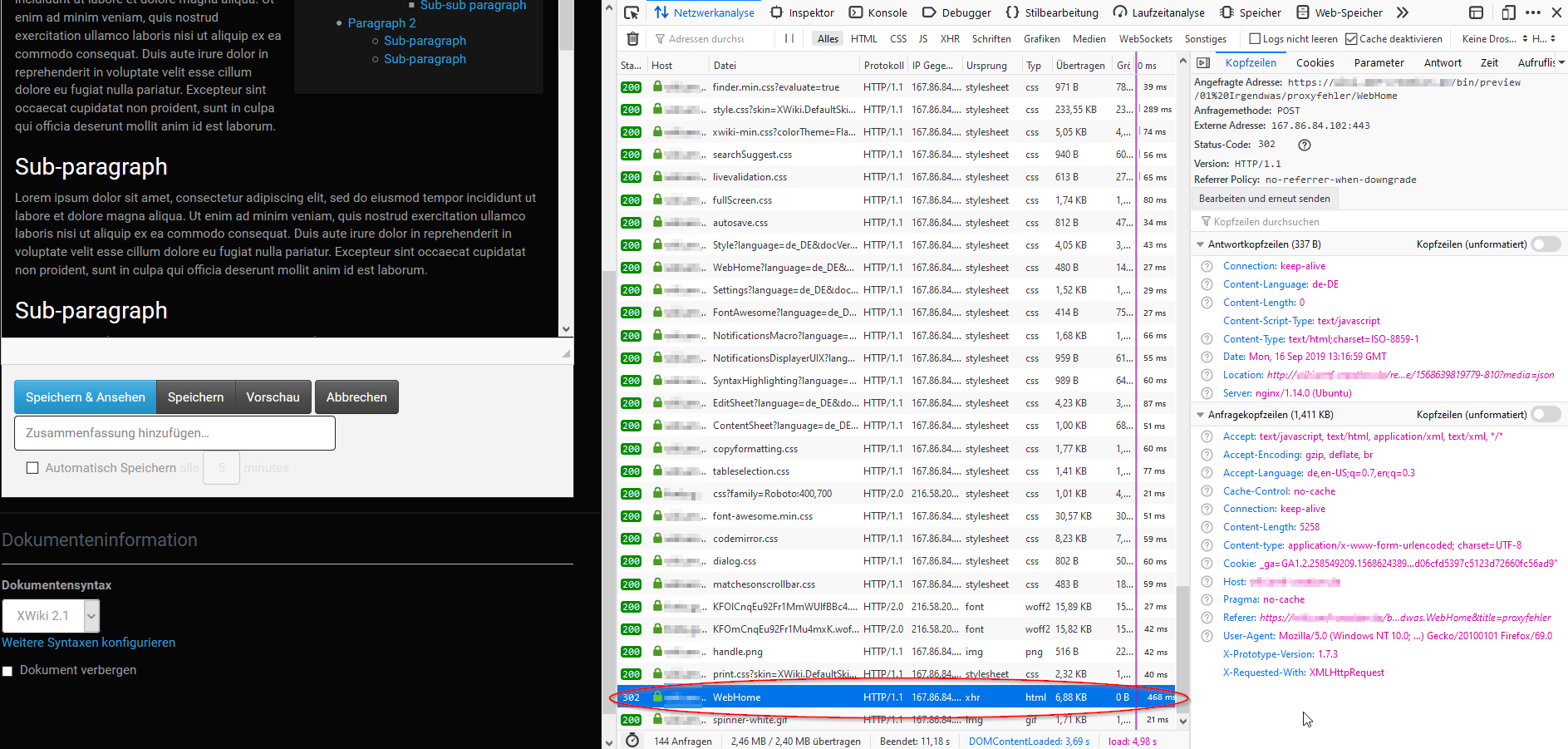Hi, I’m also using docker with apache as a reverse proxy.
I didn’t wan’t to open a new topic so I’m using this one as my problem is related to the topics subject.
Problem without Port 8080:
When I go to my wiki with wiki.domainname.com and try to create a page with a template I get the message (Couldn’t save the document. Server not responding):
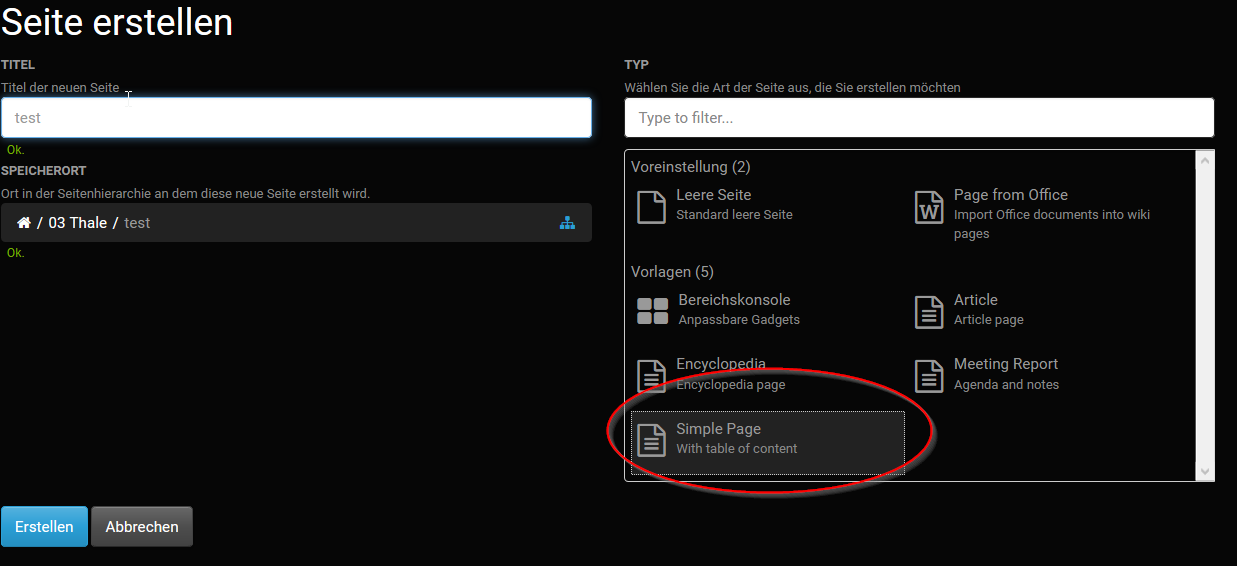
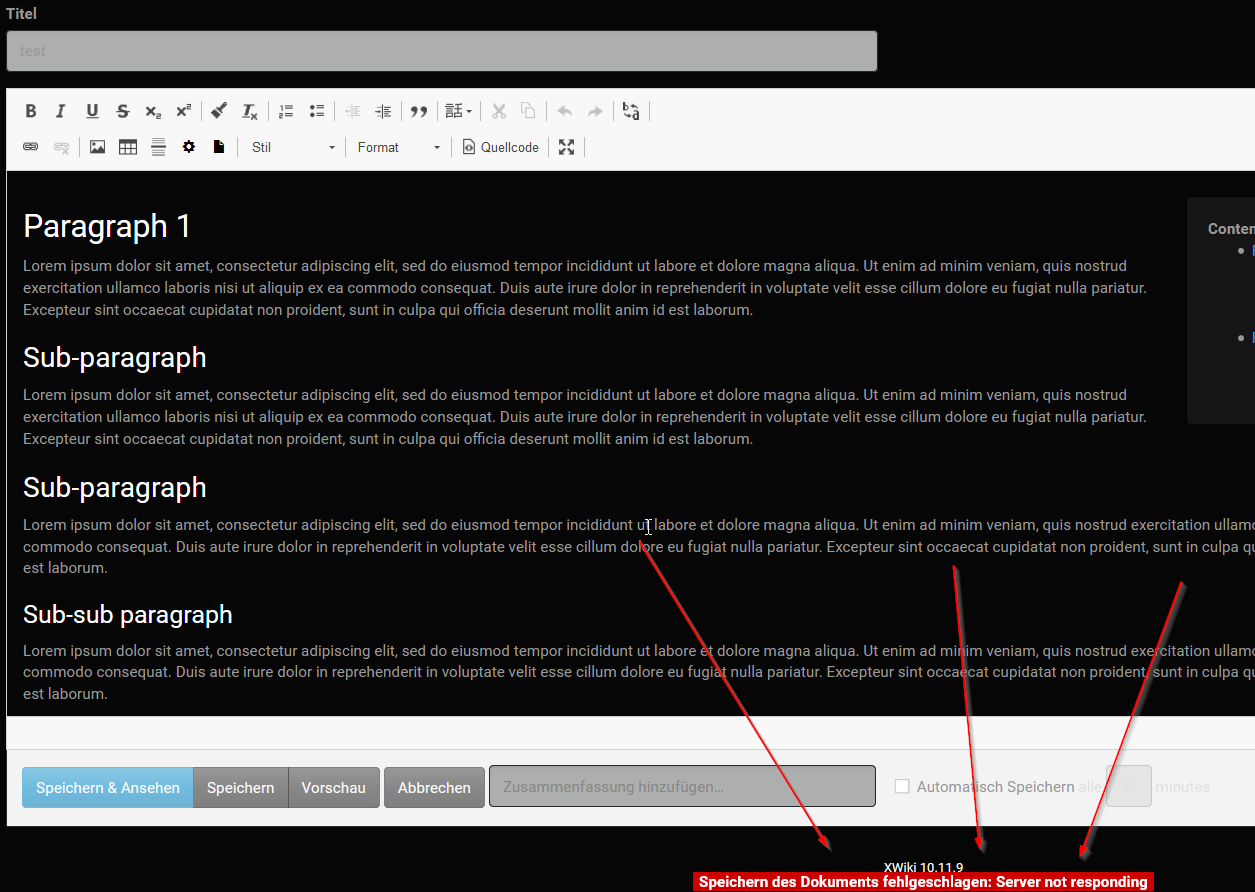
The page gets created but says that the page is not accessable after creating it.
When I refresh the hole wiki, the page is there, so no problem.
When I access the wiki with wiki.domain.com:8080 I got no problem at all.
Is it because of my Apache vHost Config, do I miss something and can someone tell me what ?
I’d like to share my experiences for a best practice guide in Docker Best Practice Guide, but for that I first need to fix the problems a have.
My Apache vHost Configuration:
<virtualhost *:80>
ServerName wiki.domainname.com
RewriteEngine on
RewriteCond %{SERVER_NAME} =wiki.domainname.com
RewriteRule ^ https://%{SERVER_NAME}%{REQUEST_URI} [END,NE,R=permanent]
</virtualhost>
<virtualhost *:443>
ServerName wiki.domainname.com
ProxyRequests Off
ProxyPass / http://localhost:8080/
ProxyPassReverse / http://localhost:8080/
SSLCertificateFile /etc/letsencrypt/live/wiki.domainname.com/fullchain.pem
SSLCertificateKeyFile /etc/letsencrypt/live/wiki.domainname.com/privkey.pem
Include /etc/letsencrypt/options-ssl-apache.conf
</virtualhost>
PS:
My catalina log didn’t show anything useful reagrding to this issue in that time while creating the page.