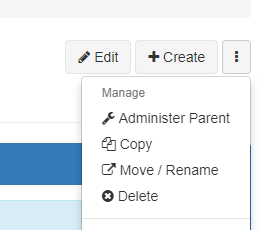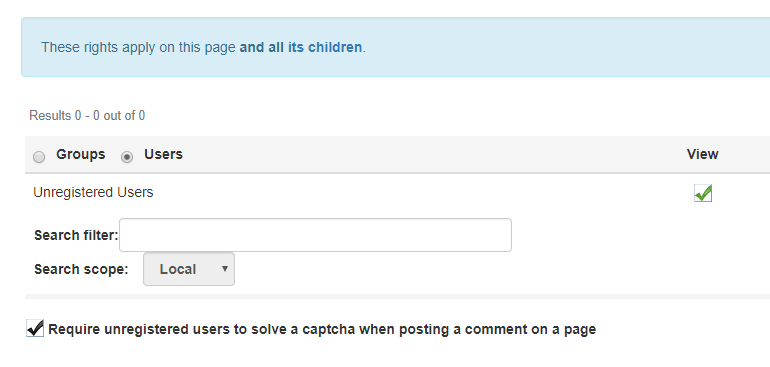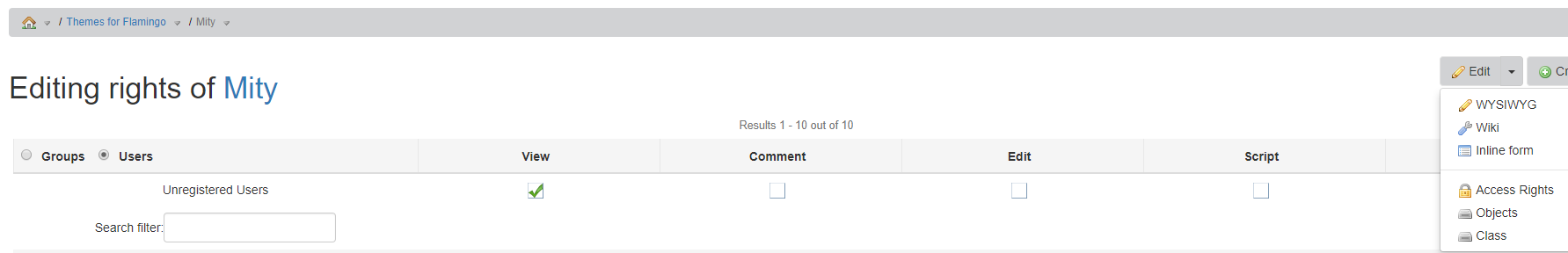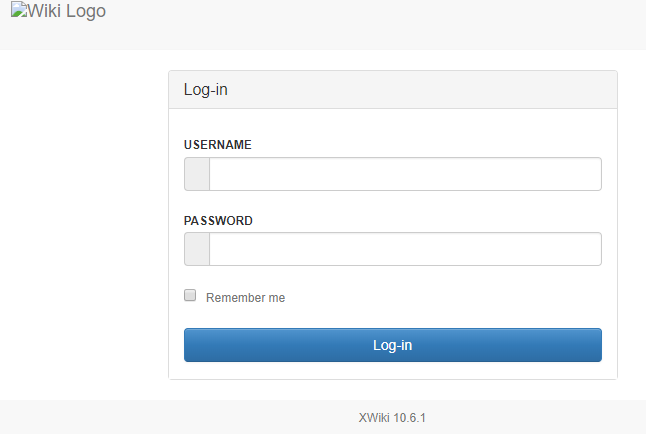According to this Access Rights article, if we check the “Prevent unregistered users from viewing pages, regardless of the page rights or space rights” box, the themes won’t apply to the logon screen.
The solution mentioned there is “give view access to unregistered users on your Color Theme page”.
I’ve looked around, but can’t see this on the latest version (10.6.1).
Does anyone know how we can fix those permissions so when a user goes to our main page, they’re forced to authenticate and it shows the correct theme for that Wiki?