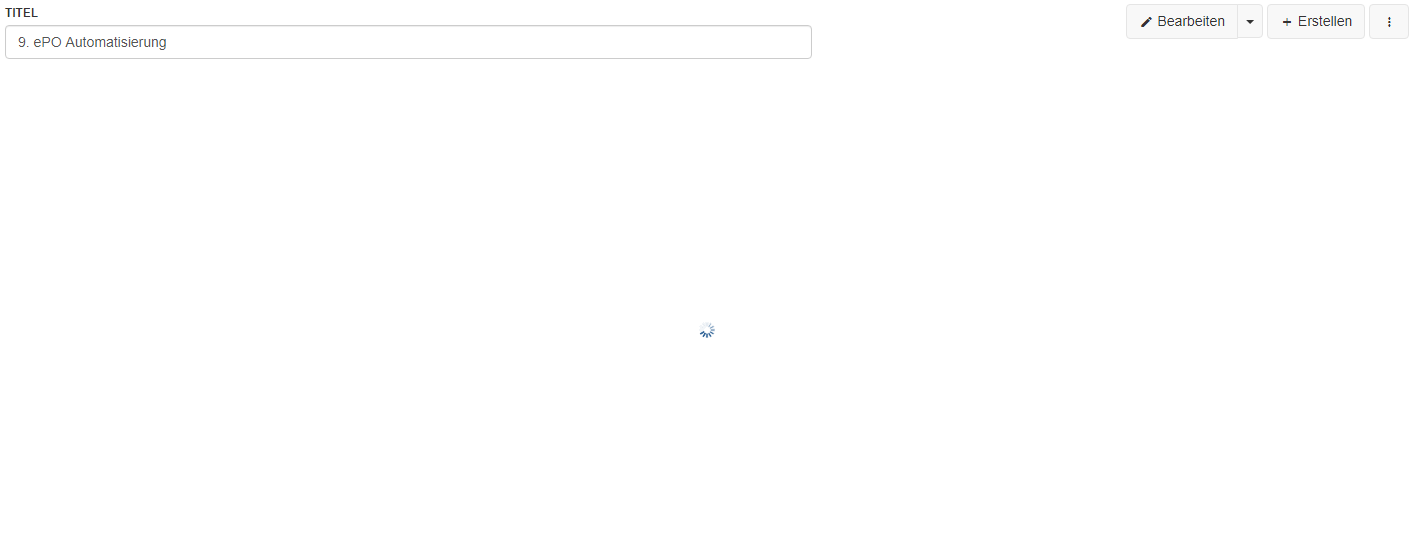I have updated yesterday my wiki to 12.6+1 and now i have problems with editing page in WYSIWYG Google Chrome (only). It shows empty editor and load sign. Chrome error:
require.min.js?r=1:5 GET http:/***/xwiki/webjars/wiki%3Axwiki/xwiki-platform-tree-webjar/12.6/require-config.min.js?evaluate=true net::ERR_ABORTED 404
req.load @ require.min.js?r=1:5
load @ require.min.js?r=1:5
load @ require.min.js?r=1:5
fetch @ require.min.js?r=1:5
check @ require.min.js?r=1:5
enable @ require.min.js?r=1:5
enable @ require.min.js?r=1:5
(anonymous) @ require.min.js?r=1:5
(anonymous) @ require.min.js?r=1:5
each @ require.min.js?r=1:5
enable @ require.min.js?r=1:5
enable @ require.min.js?r=1:5
(anonymous) @ require.min.js?r=1:5
(anonymous) @ require.min.js?r=1:5
each @ require.min.js?r=1:5
enable @ require.min.js?r=1:5
init @ require.min.js?r=1:5
(anonymous) @ require.min.js?r=1:5
setTimeout (async)
req.nextTick @ require.min.js?r=1:5
s @ require.min.js?r=1:5
requirejs @ require.min.js?r=1:5
(anonymous) @ EditSheet?language=de&docVersion=7.1:1
require.min.js?r=1:5 Uncaught Error: Script error for “/xwiki/webjars/wiki%3Axwiki/xwiki-platform-tree-webjar/12.6/require-config.min.js?evaluate=true”, needed by: xwiki-ckeditor
https://requirejs.org/docs/errors.html#scripterror
at makeError (require.min.js?r=1:5)
at HTMLScriptElement.onScriptError (require.min.js?r=1:5)