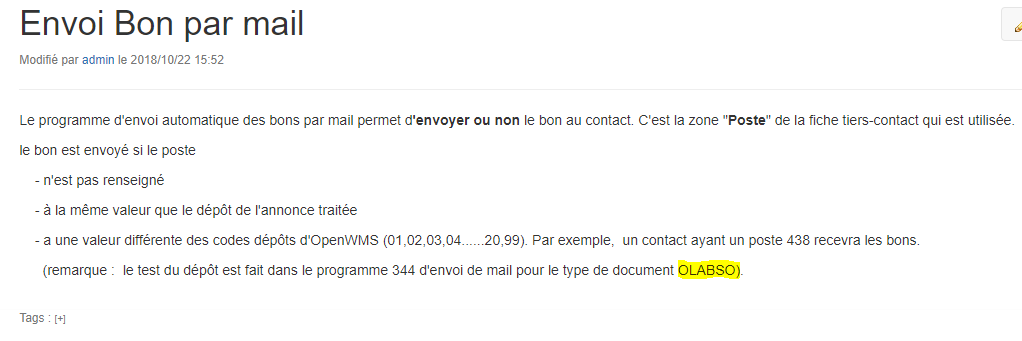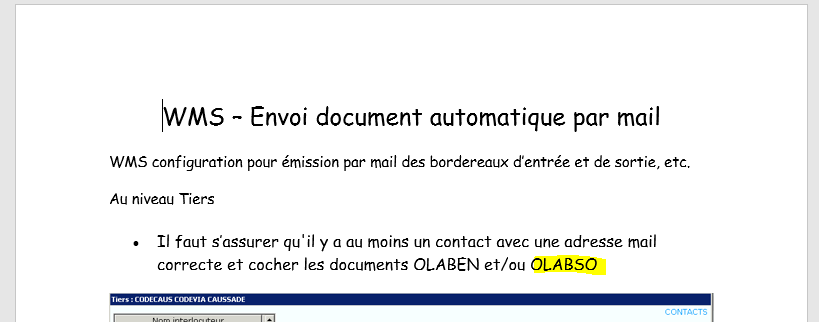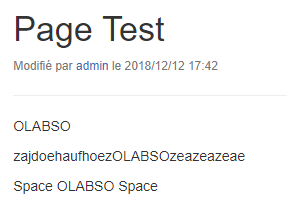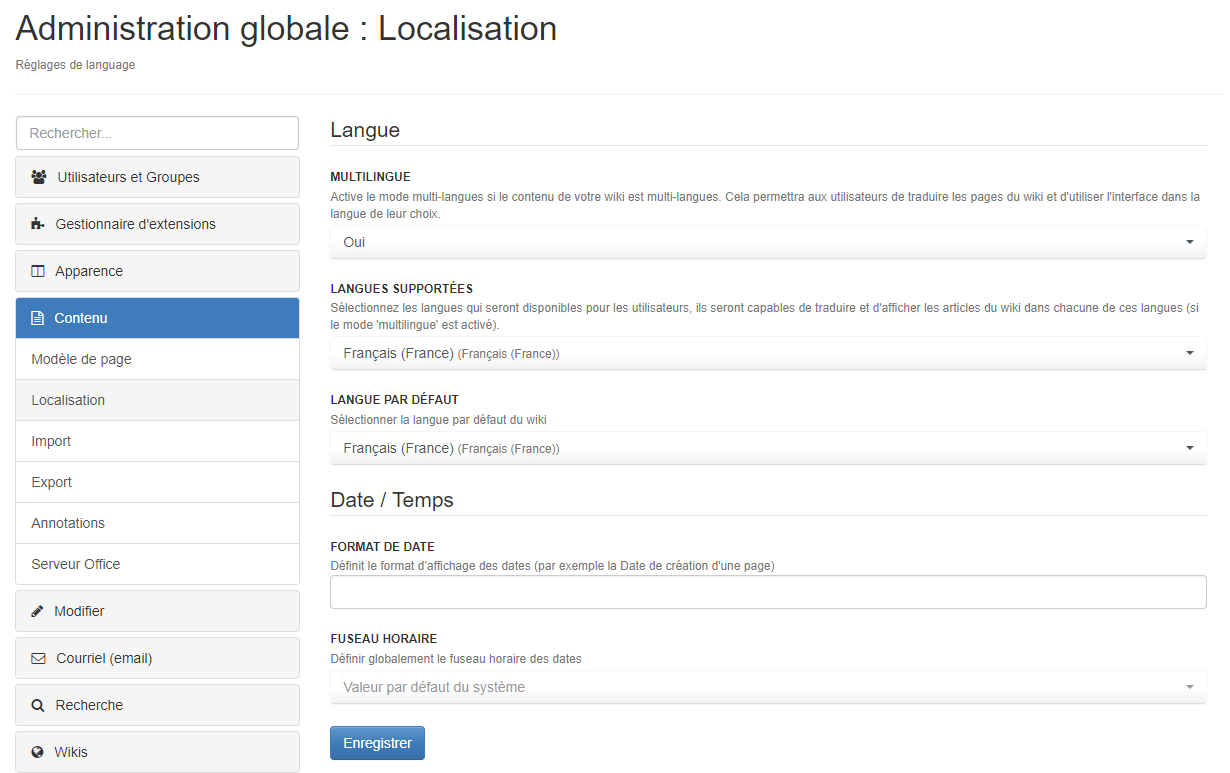Hello everyone.
I’ve migrated to a newer XWIKI and it’s been working very well since the past month. Unfortunately, the search function doesnt work properly. Users have been complaining about not finding documents while in they could in the older version. I still have the old XWIKI running and could test : They are right, the older instance which use lucene is able to find 4 documents or pages with the name “OLABSO” :
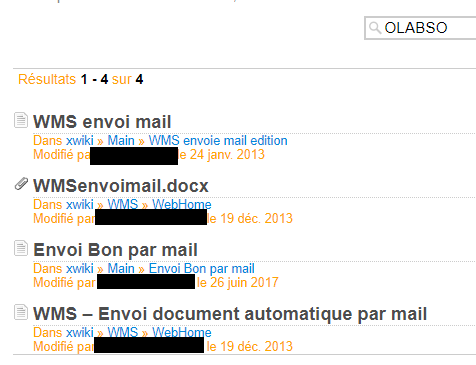
But with the new shiny XWIKI and SOLR search Engine, it doesnt find anything (despite the fact that the data is correctly imported into the new instance).
It seems SOLR works when asked for the exact name page, if you look for everything else it wont find.
Does anyone can help me with this ? I’m sure I’m missing some settings somewhere.
Thanks in advance.