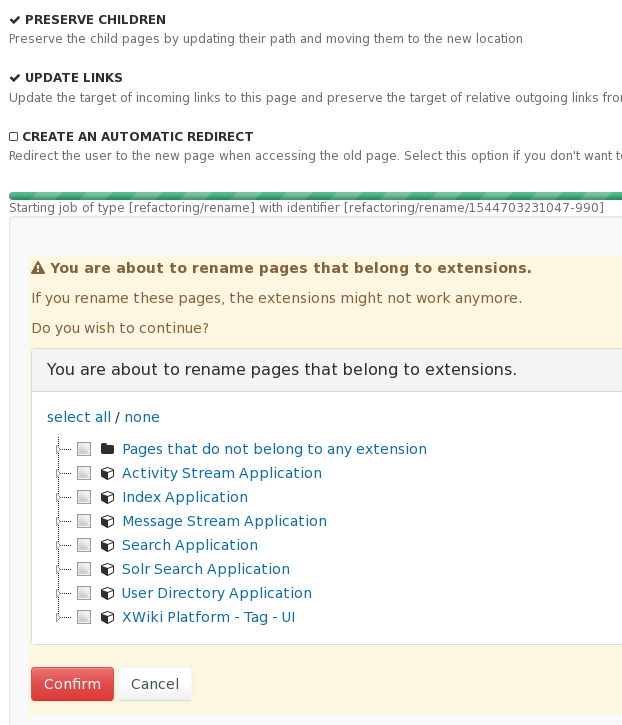The Xwiki navigation tree is helpful, yet it always seems to have the whole Wiki as it’s toplevel nodes and you have to expand the Wiki node to display the Wikis top-level pages.
I (currently) only use a single wiki in my xwiki installation, so this feels redundant and adds an unnecessary extra level to the navigation tree.
Is there any configuration option to turn off/hide the top-level node, such that the wikis’ top-level pages take this role?
Or am I using xwiki “the wrong way” and actually should create separate sub-wikis from everything which I currently created as top-level pages in the main wiki? This seems like some significant overhead in maintenance and administration to me, though, and I do not see the immediate benefits this would provide…