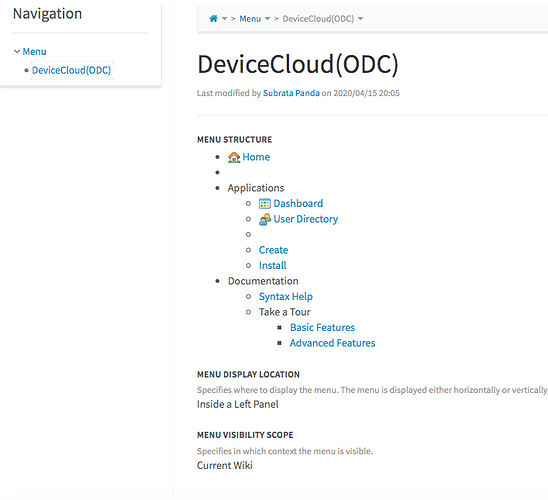Please help me fix this one. I am not using the default Navigation.Panel - since the pages are alphabetically sorted. I do not want that.
So, I tried making a “Menu” of my own through the Menus application.
-
First of all I do not want the root to be “Menu”. But, I don’t find a way to clear that and make 'DeviceCloud(ODC) as my root.
-
DeviceCloud(ODC) menu has children - but, it doesn’t expand on clicking.
Has anyone tried it before? I am using XWIKI 11.10.4.
Thanks
SP