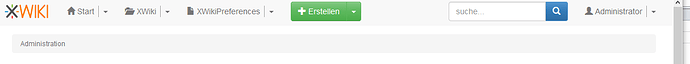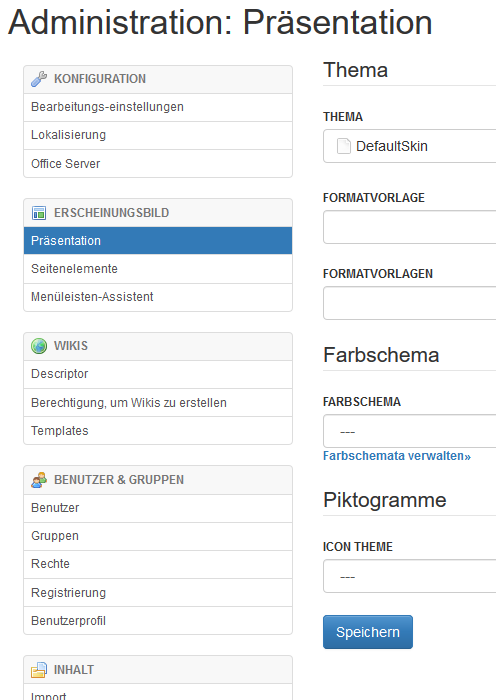Hi there,
how do we configure the xwiki title bar to have the search tool box in there?
In our old instance we got it like that:
After exporting/upgrading/importing to a newer version its gone and we are not able to place it there again. Yes, we can move it anywhere on the page layout wasting space with an extra column… To put the search box in the title above the page was quite useful before…
Thanks for any answer!