hello,
I just installed the xWiki and imported the topics from my old wiki to xWiki now. If I create tables with more columns than my screen can display, I miss the horizontal scrollbar to the the complete table. If I zoom, I can see all columns, but the fond size is to small to read them. How can I display the horizontal scrollbar? Vertical is working. I’m using the current stable version 12.6.1
Could you please paste a screenshot so that we see what you mean exactly?
Maybe 2 screenshots: one from your previous version and one with 12.6.1.
Thanks
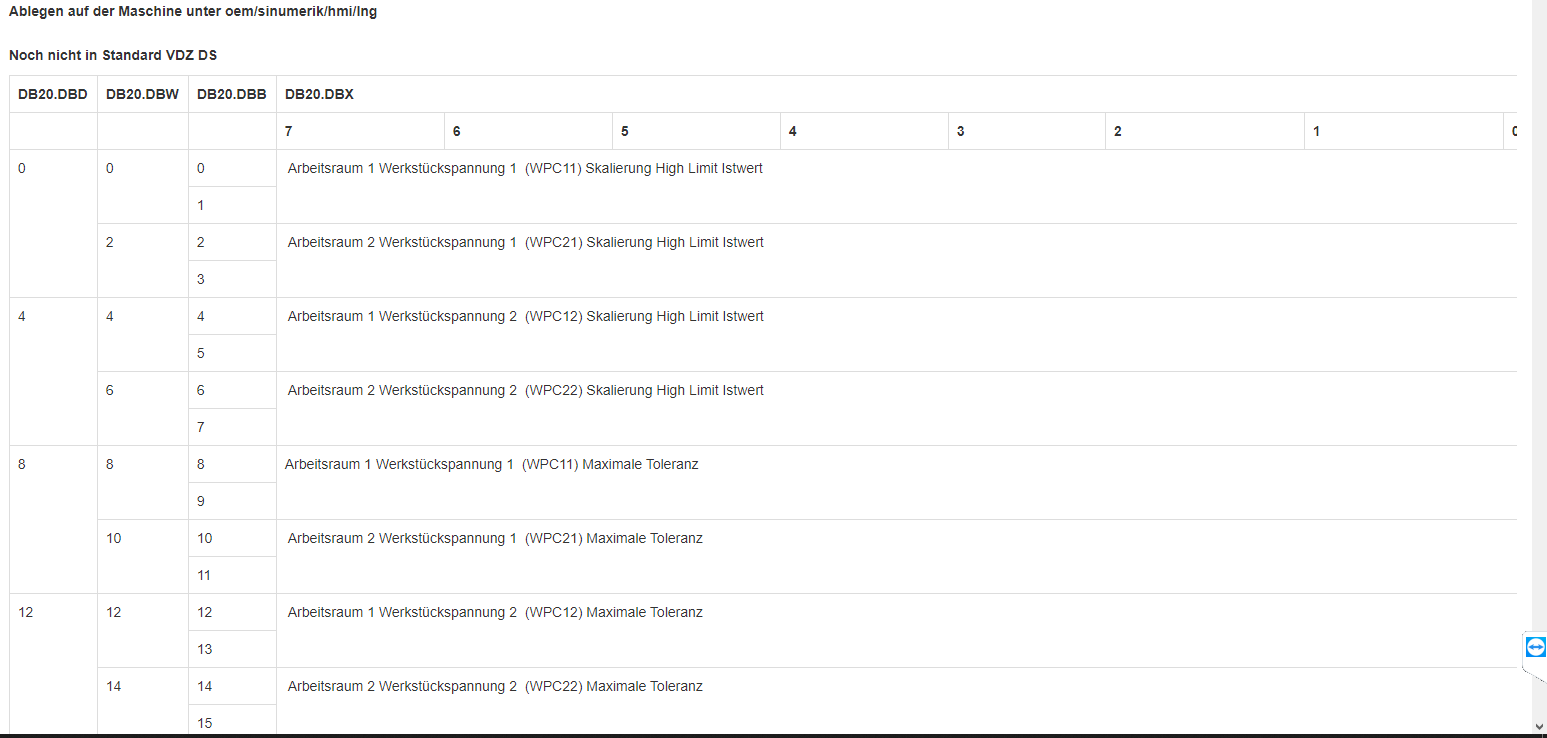
Hello xmassol,
This is a screenshot of the current wiki. The older one was on confluence. So not comparable
ok I hadn’t understood you were migrating content from another wiki system to XWiki (I thought you were upgrading XWiki versions).
So I’ve tested it and it works fine. The columns are resized to always fit the maximum width of the screen. See for example:
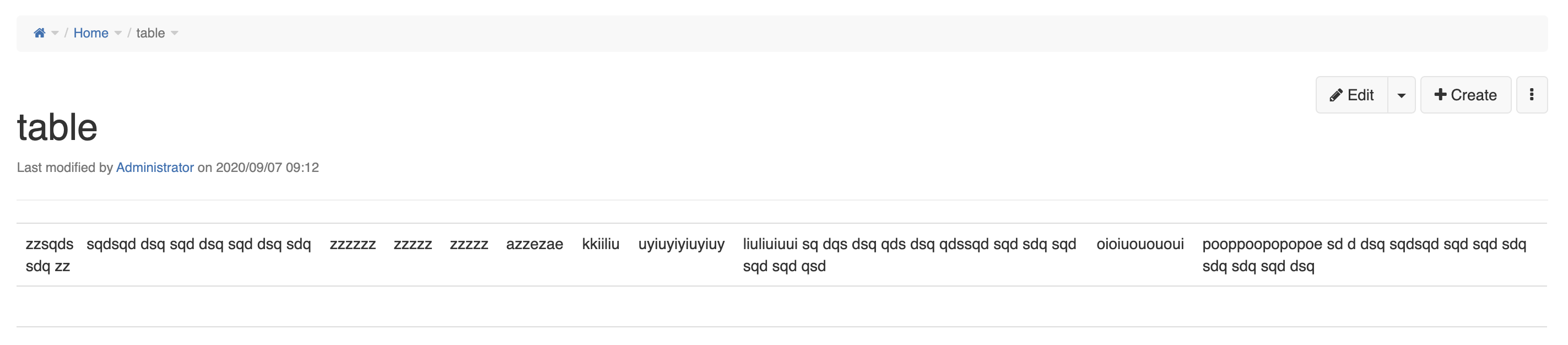
Could you go in source mode when editing and copy paste your content here? You probably have some CSS styles to prevent that or something like that.
Thanks
So I think the reason why the table doesn’t fit in the viewport is simply because it cannot  There’s too much data and the browser is not able to lay it out to fit the viewport. However it does add a horizontal scrollbar (this is standard and done by the browser, XWiki has no control over this, you’ll have that for any web site).
There’s too much data and the browser is not able to lay it out to fit the viewport. However it does add a horizontal scrollbar (this is standard and done by the browser, XWiki has no control over this, you’ll have that for any web site).
Could you tell me what you had in Confluence? Maybe some screenshots to show the differences?
Side note: I’m on mac and with my magic mouse I can have the mouse pointer anywhere inside the table and swipe left or right on the mouse to move the table left or right.
Just stumbled upon the same “issue”. My first approach did not work and I was a bit quick to post … my second approach does not work either, but maybe/probably because of another reason …Setting the table property:
Table; Properties; Tab “Advanced”; Field “Style”, “overflow:auto;”
did in fact nothing … I just didn’t realized this on first 
Well, the second approach was more HTML “style”, using the HTML Macro. Not much more professional either … adding the macro before and after the table creating a DIV.
{{html clean="false"}}
<div style="width:100%; overflow-x:scroll;">
{{/html}}
== Table Content Here ==
{{html clean="false"}}
</div>
{{/html}}
This does work very nice - until you ever open that page with the CKEditor … this will delete your table and the second HTML Macro with the “”. Everything between the two will be gone … 12.5.1 of xWiki …
@mflorea : is this expected or might this be a bug?
