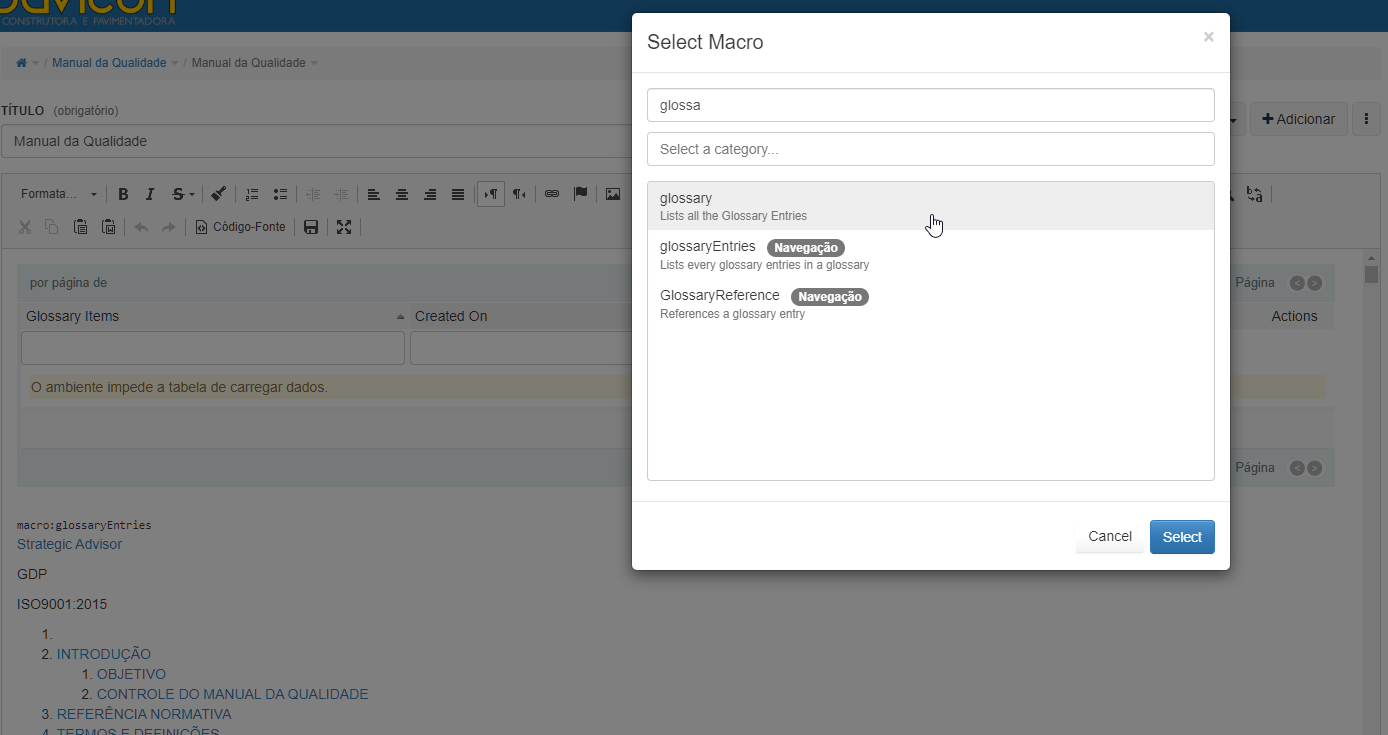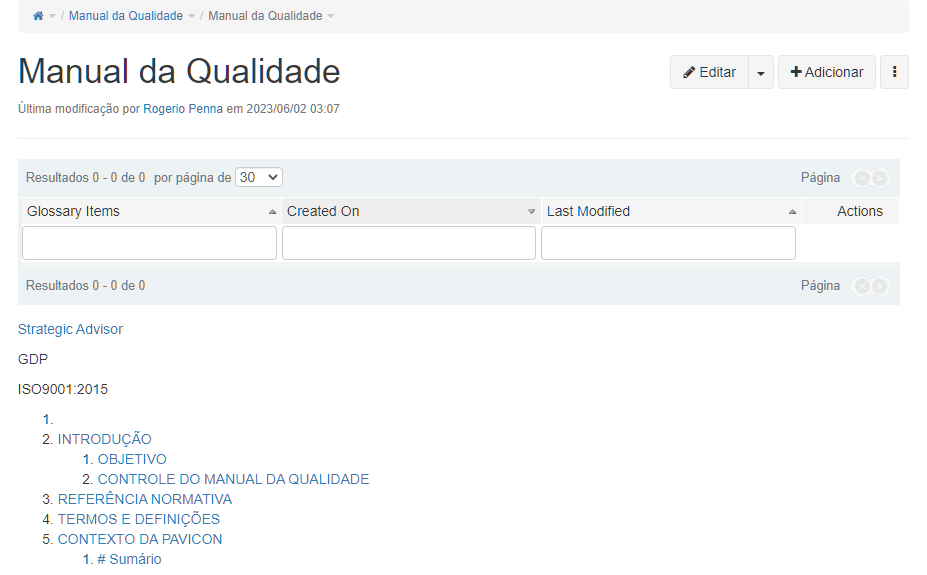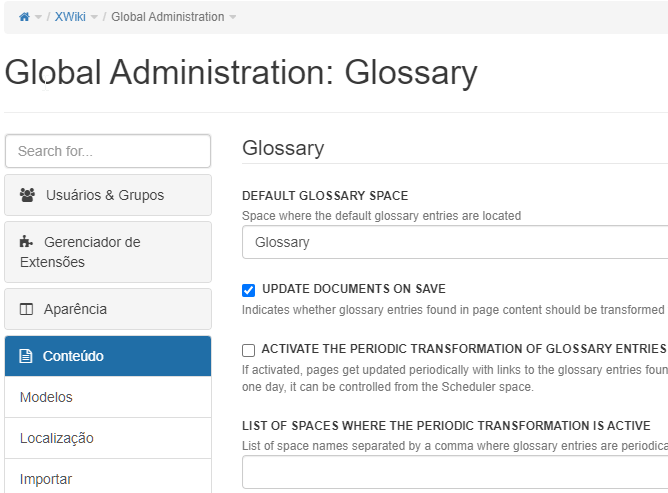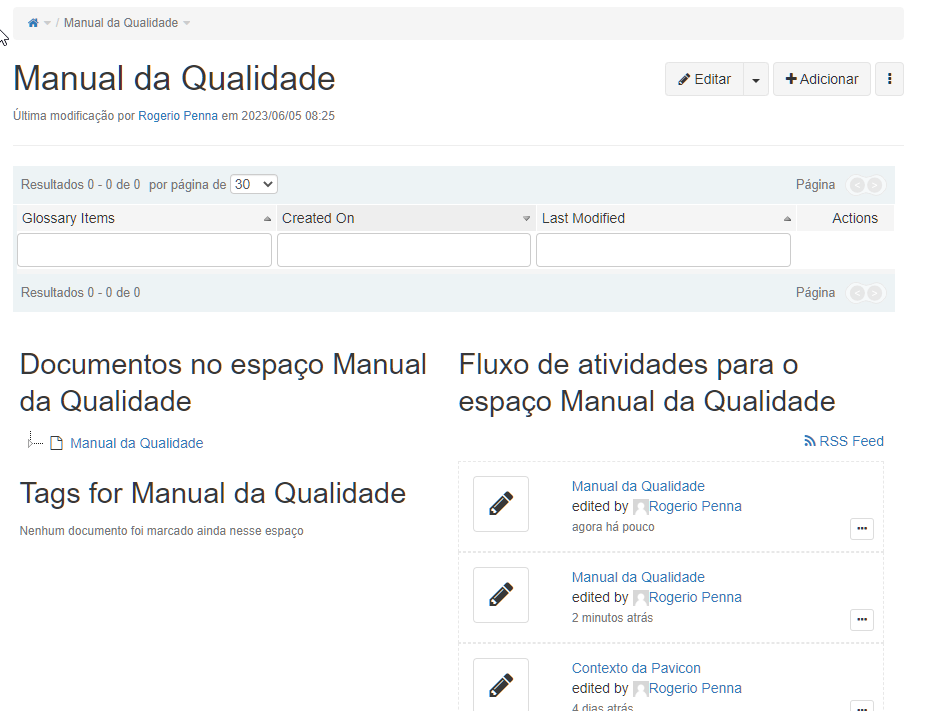Hello everyone!
We are using the glossary application for some time already and really love it. We activated the rendering transformation when we installed the application a while ago and everything worked nicely. As expected links for the glossary entries with single words as titles were rendered and links for the multi-term title entries were not.
I just noticed, that right now the rendering is not working anymore and I do not know where to start looking for the cause.
We are using a glossary in the main wiki and have the API installed in some of our subwikis. It once worked in the main as well as in the subwikis as stated before. We are on XWiki 10.11.8, Glossray Application 0.3 and Glossary Application API 0.3.
Could anyone give me a hint on where to start looking for an error?