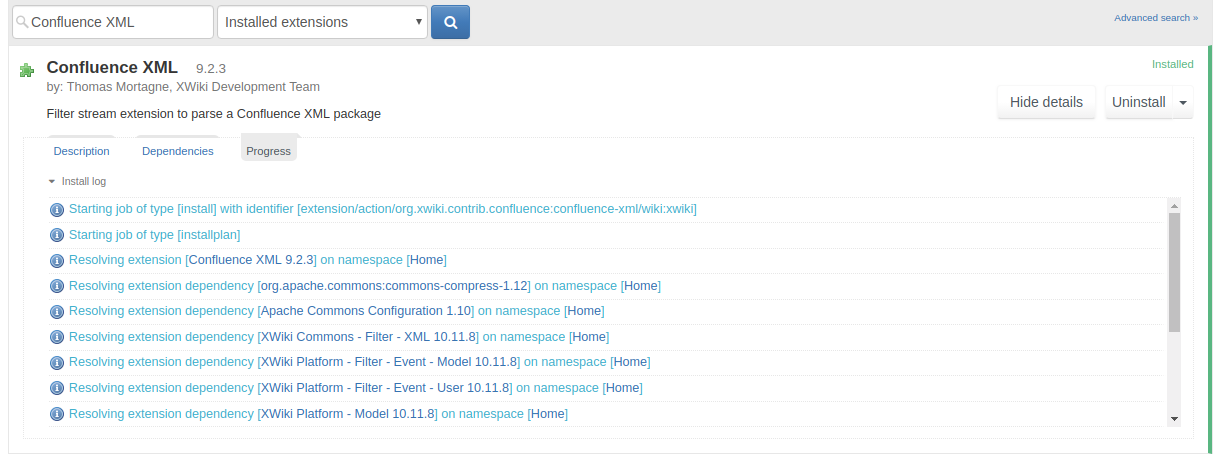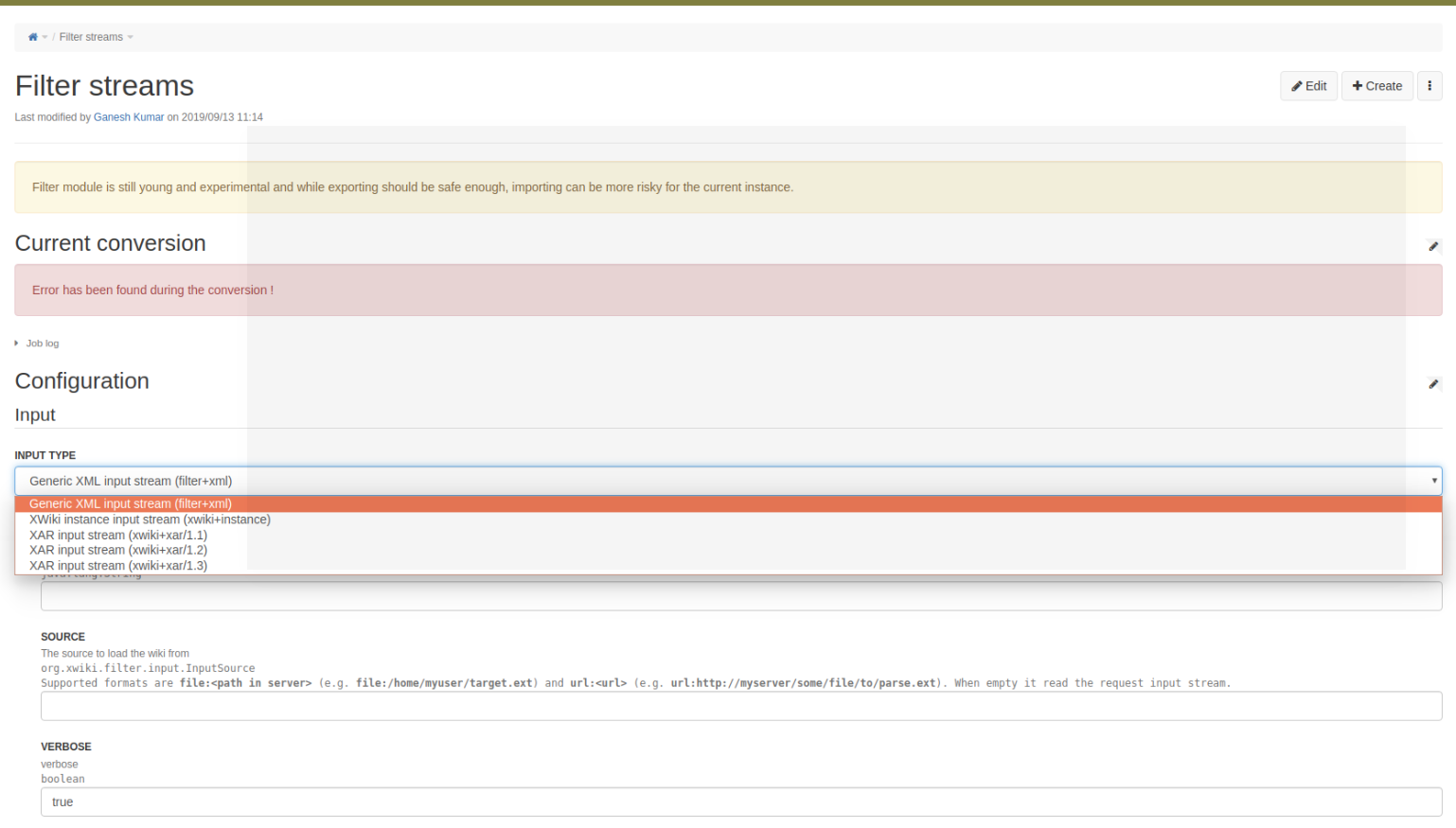This is with the xwiki version 10.11.8. When installing an extensions Nested Pages Migrator Application and Filter Streams Converter Application, I am getting following errors -
archive is not a ZIP archive
Installed extension is not properly registered in the virtual XAR installed extensions repository
Although, the installation is successful in the Extensions UI, the new applications do not show up in the list of installed applications.
What is the cause of this issue and is there any work around?